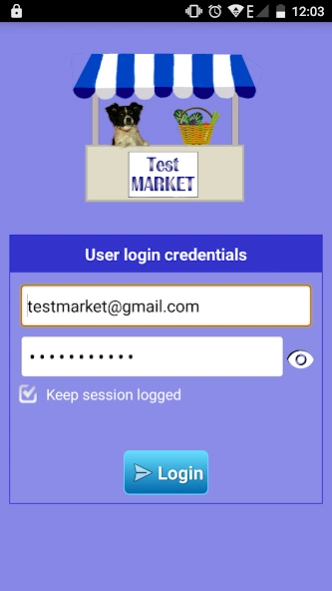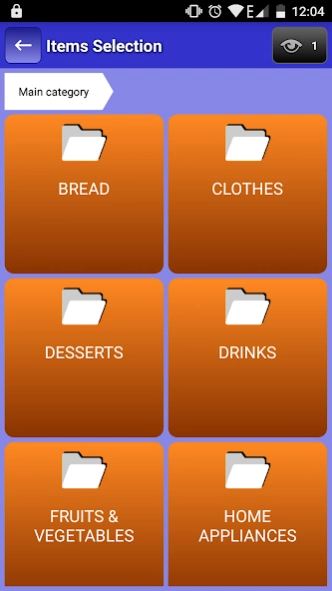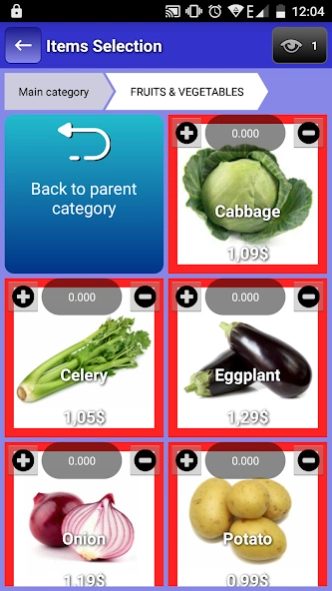POS+ Receipt & Invoice 1.78
Free Version
Publisher Description
POS+ Receipt & Invoice - POS+ is the application you need to manage your business.
POS+ is an application designed to manage the sales of your business.
POS ( Point Of Sale ).
Are you starting a business and looking for a tool that will help you make the right decisions and grow it?
POS+ has been designed for you, it is a lightweight and intuitive application that allows you to take control of your business.
Features
► This application has as main feature that it does'nt need remote servers, and therefore does not require internet for its operation, can work in this way in any situation.
► Manage your sales items by categories, optimizing and speeding up the location of sales items, including checking when a batch expires.
► Manage your customers loyalty (apply discounts, coupons or vouchers, etc.).
► Control the users who have access to the application and the roles they play.
► Check the working day for openings and box closures.
► You can make sales in different view modes, choose the one that best fits your needs, that is, you can list sales objects with images or not.
► Make tickets, invoices, orders, delivery notes, etc. On the spot either physical (print) or digital (PDF) to send it by email for example.
► You can also Park Sales, i.e. you can make several simultaneous sales and choose them to finalize and / or register the sale.
► At the end of a sale, you can choose different methods of payment (Cash + Credit Card for example), for the total collection of the amount of the sale.
These are some of the most relevant features at the moment.
This application works in conjunction with Printer+, for printing on recipt or label printers.
For more information you can view at our website. https://www.rcti.es
LANGUAGES
► English
► Spanish
► Catalan
TESTS CARRIED OUT
► TABLET, 8 ", CHUWI HI8, ANDROID 4.4, WORKS PERFECTLY
► TABLET, 10.1 ", SAMSUNG GALAXY NOTE 10.1, ANDROID 4.4, WORKS PERFECTLY
► TABLET, 24 ", AOC 2472PW4T, ANDROID 4.2, WORKS PERFECTLY
► SMARTPHONE, 5.5 ", ELEPHONE P8000, ANDROID 6.0, WORKS PERFECTLY
► SMARTPHONE, 5.5 ", SAMSUNG GALAXY NOTE 3, WORKS PERFECTLY
► TVBOX, -, Mini M8Spro, WORKS PERFECTLY
► TVBOX, -, I68, WORKS PERFECTLY
REQUIREMENTS
► Device with ANDROID 4.1 (Jelly Bean) or higher.
► At least 100 MB of storage space.
► Alternative to have a camera, for pictures of items for sale and reading bar codes.
► E-mail for the main administrator account, this is used to identify the purchase of a license.
COMING SOON
► CUSTOMER SECTION, collection management of installments payment.
► USERS, know the evolution of users with respect to their sales.
► REPORTS, export to csv.
About POS+ Receipt & Invoice
POS+ Receipt & Invoice is a free app for Android published in the PIMS & Calendars list of apps, part of Business.
The company that develops POS+ Receipt & Invoice is RCTIES. The latest version released by its developer is 1.78.
To install POS+ Receipt & Invoice on your Android device, just click the green Continue To App button above to start the installation process. The app is listed on our website since 2020-07-28 and was downloaded 1 times. We have already checked if the download link is safe, however for your own protection we recommend that you scan the downloaded app with your antivirus. Your antivirus may detect the POS+ Receipt & Invoice as malware as malware if the download link to es.rcti.posplus is broken.
How to install POS+ Receipt & Invoice on your Android device:
- Click on the Continue To App button on our website. This will redirect you to Google Play.
- Once the POS+ Receipt & Invoice is shown in the Google Play listing of your Android device, you can start its download and installation. Tap on the Install button located below the search bar and to the right of the app icon.
- A pop-up window with the permissions required by POS+ Receipt & Invoice will be shown. Click on Accept to continue the process.
- POS+ Receipt & Invoice will be downloaded onto your device, displaying a progress. Once the download completes, the installation will start and you'll get a notification after the installation is finished.